Welcome to our comprehensive password reset guide. This informative guide will walk you through a series of step-by-step instructions on how to effortlessly reset your password, whether you have forgotten it or simply wish to make a change.
Password reset
1. Forgot Password
- On the login page, click on
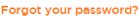 and it will take you to password reset page.
and it will take you to password reset page.
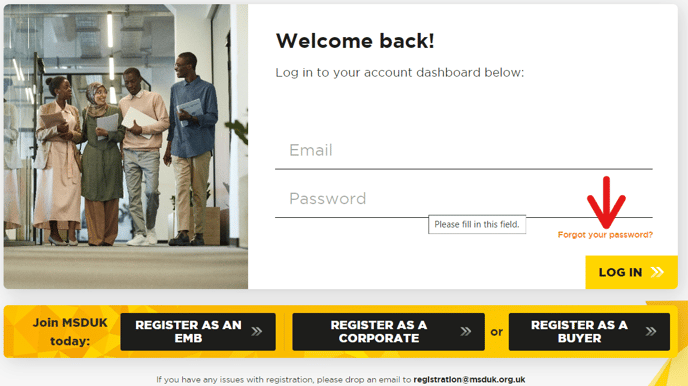
- Provide your email address that was used during the registration and click on

- An email will be sent to your registered mail address with the reset link.
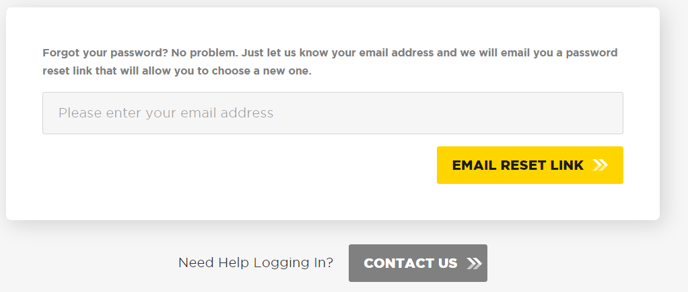
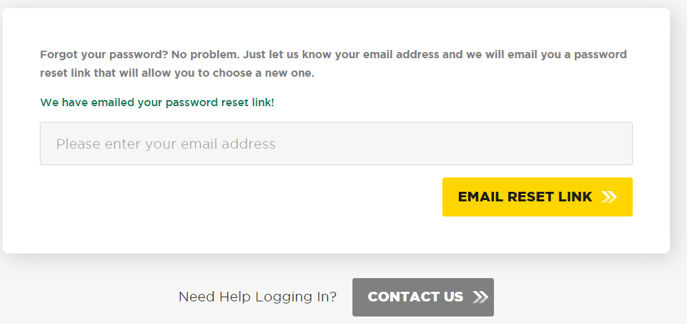
- Click on
 and it will take you to reset password page where you can enter your new password.
and it will take you to reset password page where you can enter your new password.
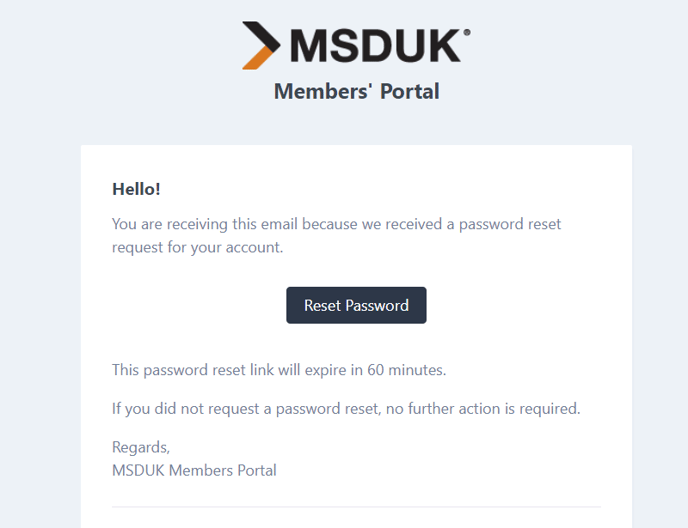
- As your password reset link is expired (as it is valid for only 1 hour) you can request another by clicking on the button (
 ) and it will generate new email for you.
) and it will generate new email for you.
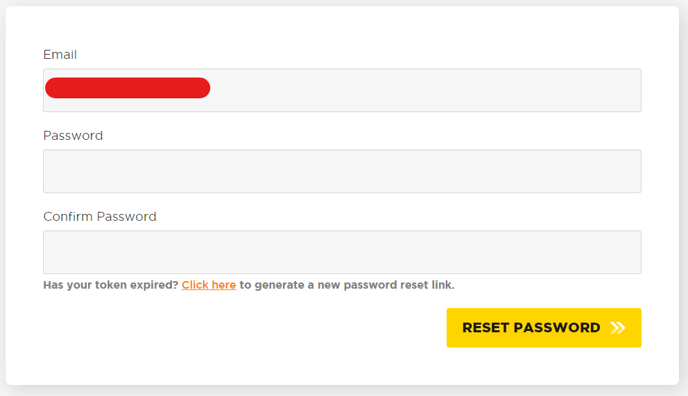
2. Change Password
- Access your MSDUK portal by logging in with your current password to view your personalized dashboard..
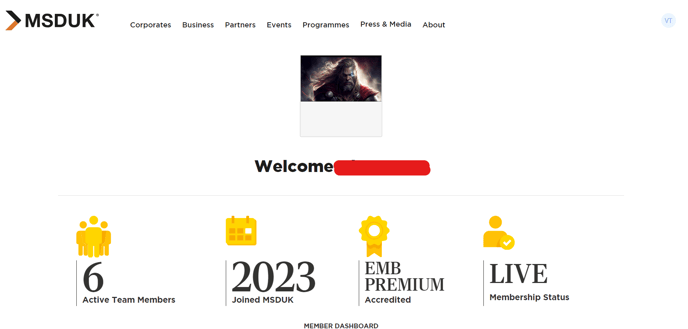
- Click on your username dropdown menu as marked by Red Arrow and then click on 'Profile' as marked by Blue Arrow.
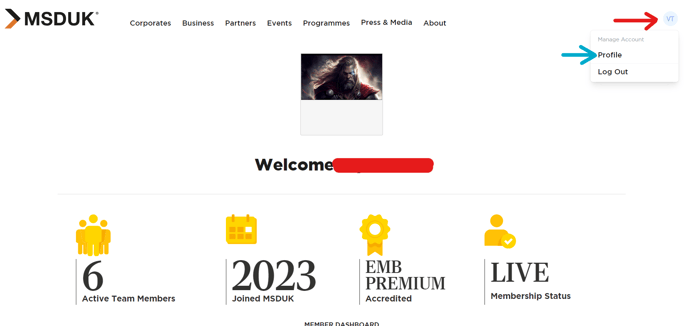
- In the "Update Password" section, kindly input your current password, followed by your new password, and confirm the new password. Please ensure that your current password matches the one you used to log in, and that the new password and confirm password fields are identical.
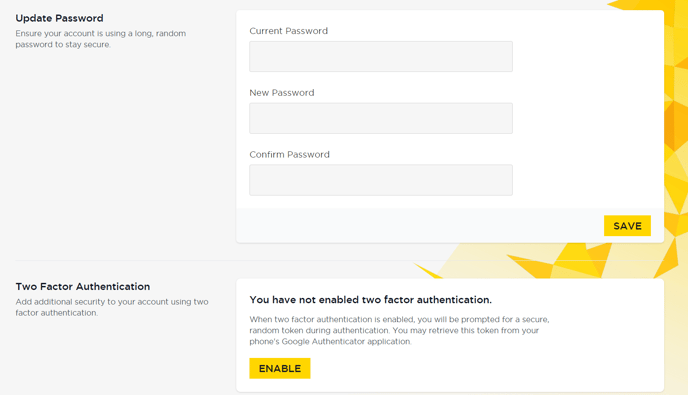
- In case you face any issues with registration, feel free to reach out to support@msduk.org.uk and MSDUK team will look into it.