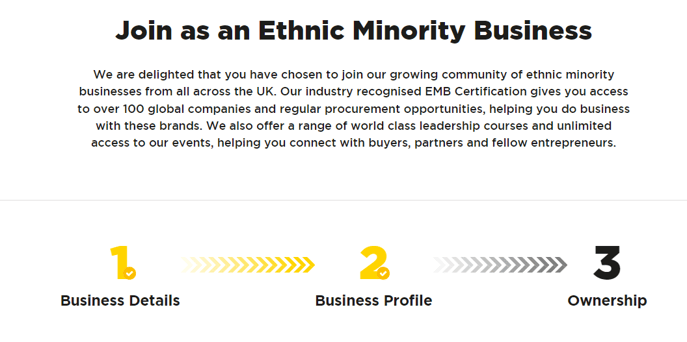Welcome to the registration guide for becoming an Ethnic Minority Business (EMB) through the MSDUK portal. This section is designed to walk you through the process with clear, step-by-step instructions to ensure a seamless registration experience.
EMB Registration
On the home page of the MSDUK website (https://www.msduk.org.uk/), click on ![]() and it will redirect you to MSDUK portal where you can login and register as an EMB.
and it will redirect you to MSDUK portal where you can login and register as an EMB.
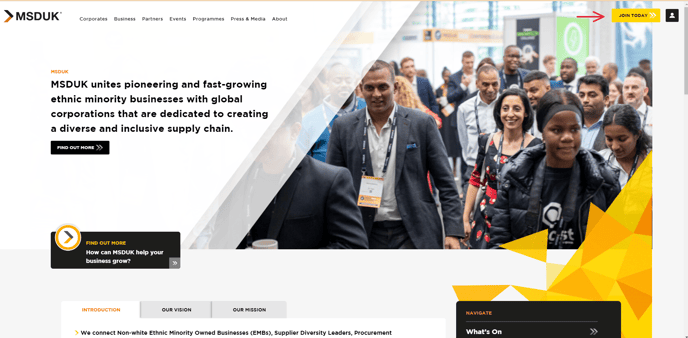
Once you are redirected to MSDUK portal click on ![]() .
.
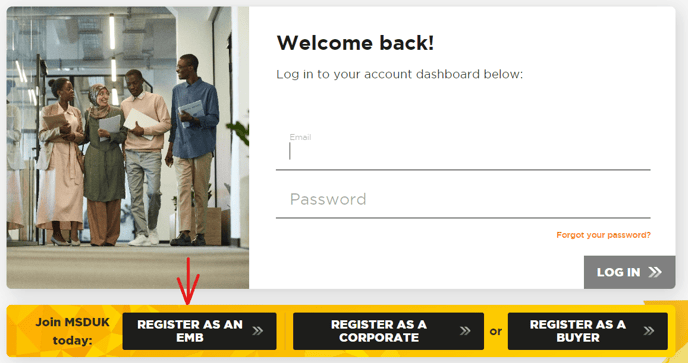
Please complete the form to establish a user account with a password. This user account will allow you to log in and conveniently complete the application at your own pace. To begin the application process, you will need your Company Registration number from Company House.
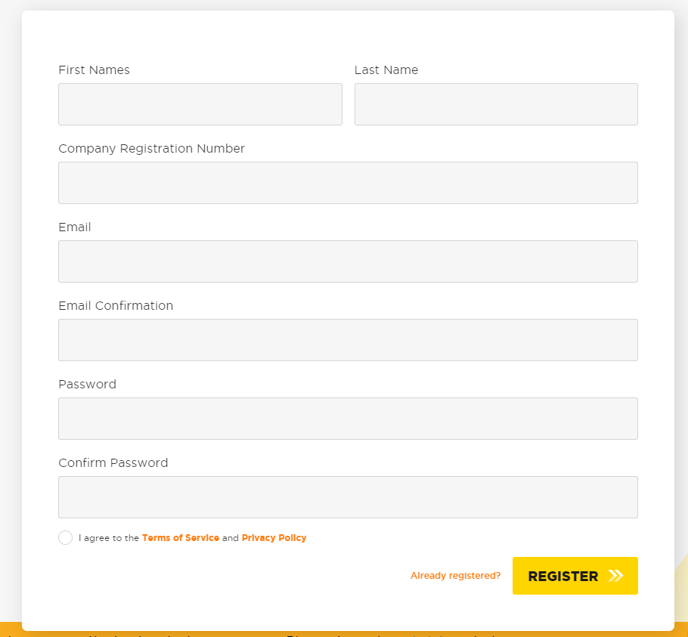
On the next page you will see a screen which will ask you to verify your email address and in case you didn't receive email click on ![]() .
.
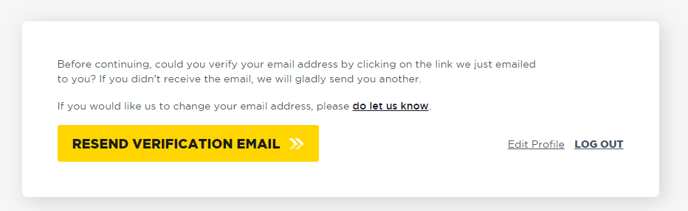
Here there are four sections which need to be completed in order to register as an organisation. You can navigate in first three sections anytime and fill out the information. Once all the required fields are complete you will be able to proceed with the payment. If any section is incomplete it will marked as Red and if the section is complete it will be marked as Yellow.
- Business details
- Business Profile
- Ownership
- Payment
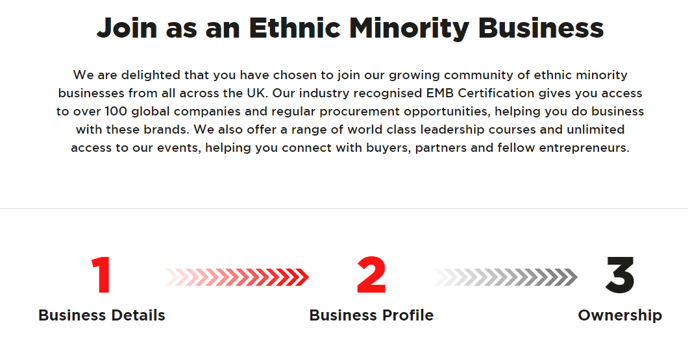
1. Business Details
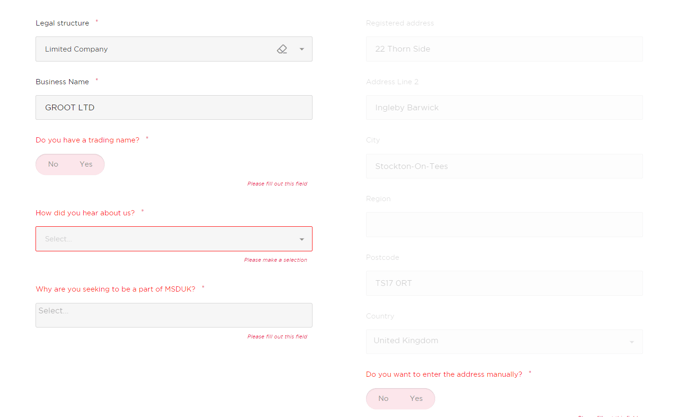
- The form automatically populates some of the details such as Legal Structure, Address, Business Name, Geographical coverage, SIC codes, and Company founded from the Company House. However, you have the flexibility to update the information with the latest details or make corrections if needed.
- If the legal structure is not mentioned in the drop down, you can mail registration@msduk.org.uk to get this sorted.
- Follow the on-screen instructions and answer the questions to the best of your knowledge.
- If your business has a different trading name than the registered Business Name, you have the option to enter that information. Simply select 'Yes' when asked the question - Do you have a trading name? This will prompt another text box to appear where you can enter your trading name.
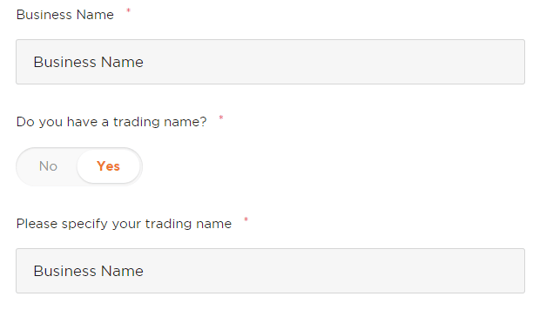
- The company address is pre-filled with the information from company House. If you want to change update the address select 'Yes' for this question - Do you want to enter address manually?
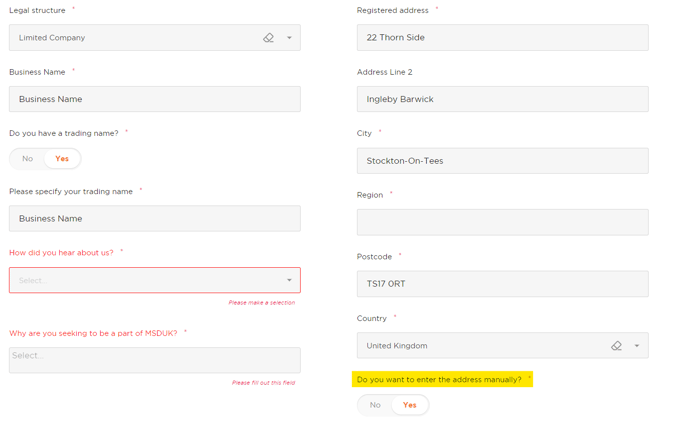
- Enter your Company Phone number and company website. Country code is automatically selected as UK, however, you can change it if you want.
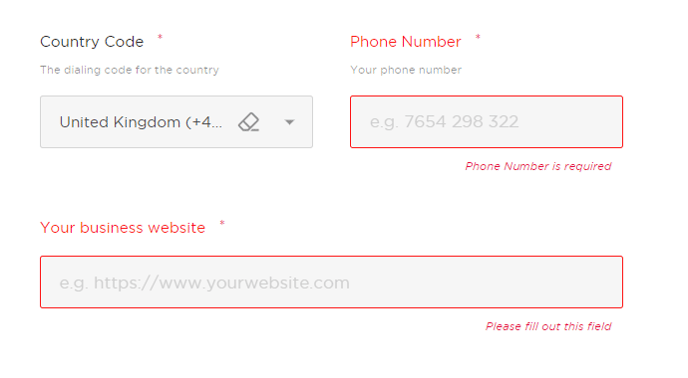
2. Business Profile
- Please describe your business - you need to give the details of your business.
- The last financial year turnover must have a support document uploaded for verification. If the document is not available, the form is automatically saved as draft you can come back anytime and complete the registration.
- Note- you cannot finish the payment and registration without completely filling all the star (*) marked fields.
- The Geographical Coverage is pre-selected as UK, but you have the option to choose other areas where your company operates from the provided dropdown menu.
- The SIC Code is automatically filled based on the information from the company house, but you have the flexibility to update or change it with the latest SIC codes. You can also select multiple options if applicable.
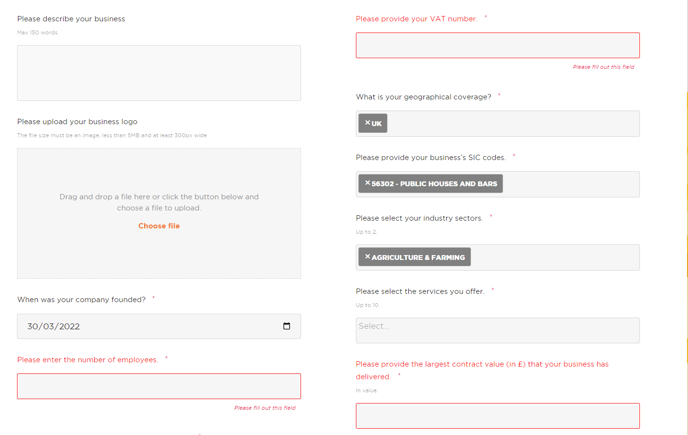
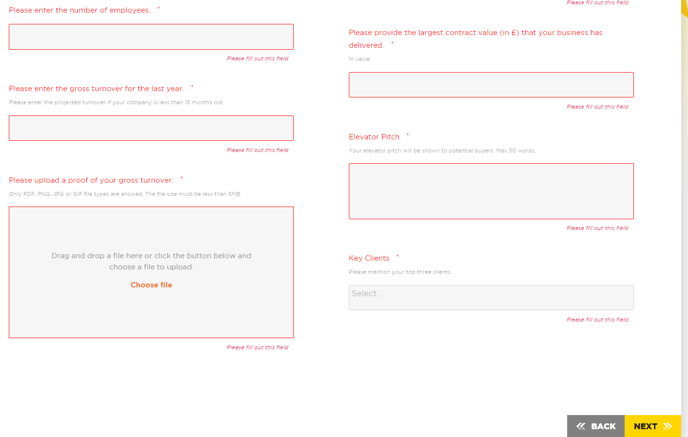
- You need to select the sector to which your company belongs and the type of services you offer.
- You need to mention the largest contract delivered till date, write an elevator pitch so that corporates get to know your company better.
- You have the option to select your top three clients from the dropdown given. However, if you don't find your client in the drop down you can select Other and it will open a text Box for you to enter your information.
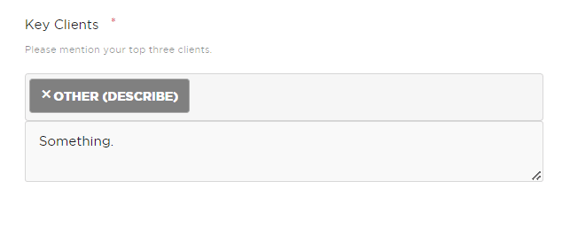
2. Ownership
- The ownership form allows you to add details about owners.
- If you are not the owner of company you need to fill in the email, address and contact details of the owner, otherwise you can click on the 'Yes' and the details will be auto filled from your personal details
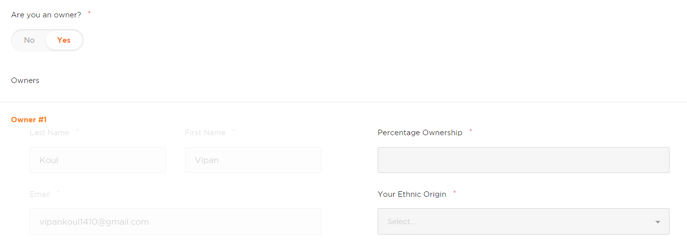
- To qualify as an ethnic minority owned business, you must be recognized as an ethnic minority by the UK government and either be a UK citizen, permanent resident, or hold an ILR or visa that leads to any of the aforementioned statuses. Additionally, you must have an ownership percentage of at least 51% either individually or combined.
- You also need to upload your UK passport / ILR / Visa to support your claim.
- You will be requested to grant permission to share the data with our funders. In certain cases, our activities aimed at supporting specific groups of EMBs receive funding from external agencies. In such instances, we may be obligated to share certain personal data of the businesses benefiting from this support with our funders.
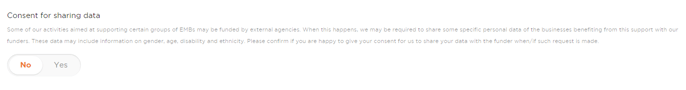
4. Payment
- Once all the sections are filled you can proceed to payment.
- Before your payment you can review all the information that you have entered and can change it if something is wrong by going back to that section.
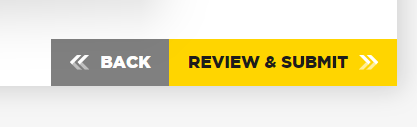
- Once you have reviewed all the information you will see a button at the bottom of the page where you can proceed for payment.
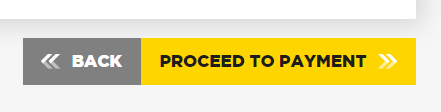 x
x
- You must complete the payment to complete the registration process.
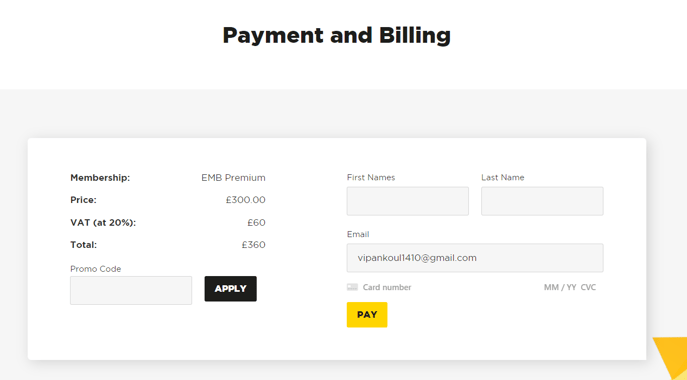
- After finishing the payment you will see below page. Please allow us to 8-10 working days to process your application and once your application is approved you will be able to access your dashboard.
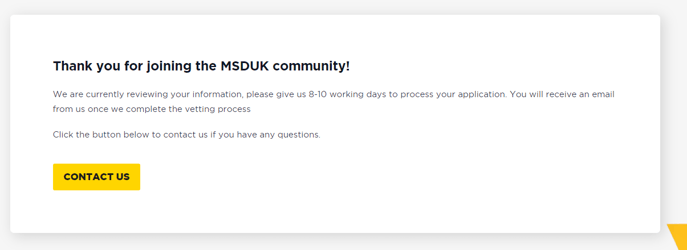
- You will also receive a confirmation email after successfully submitting the application.
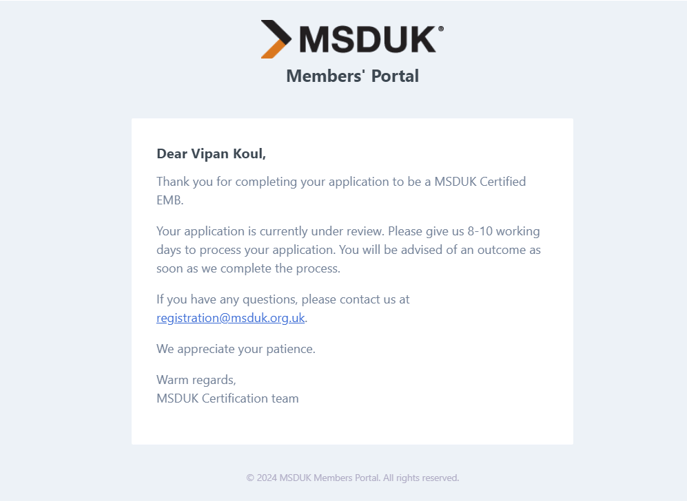
- In case you face any issues with registration, feel free to reach out to registration@msduk.org.uk and MSDUK team will look into it.