Corporates - How do I add a buyer?
Note: This feature is only available for the Key Contact / Administrator of your corporate account. Please raise a support ticket or email your Relationship Manager in case you need further support.
- Buyers can be invited or added from 'Your Team ' page.
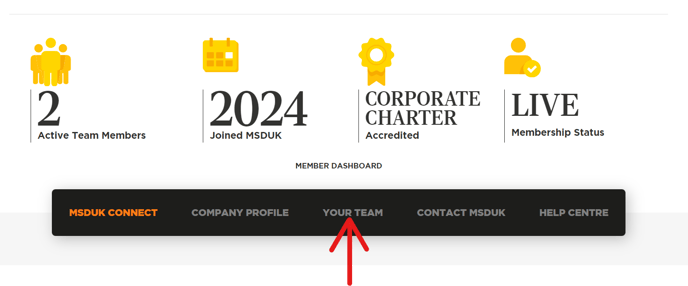
- You can copy the registration link and send it across to the buyers and ask them to register. The buyer registration link can been seen in the 'Your Team' section.
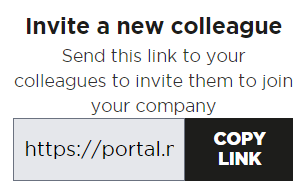
- You can also invite a buyer by sending them an email invitation.
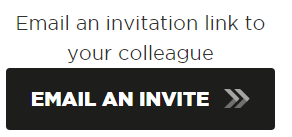
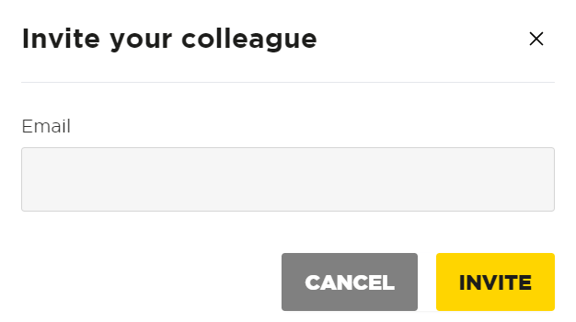
- Third option is to click on
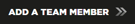 to add your team mates so that they can access the dashboard and see the database of certified and Identified EMBs. Enter their First Name, Last Name, Email and Job Title and click on
to add your team mates so that they can access the dashboard and see the database of certified and Identified EMBs. Enter their First Name, Last Name, Email and Job Title and click on  . Please note: Adding a Team Member will not give dashboard access to them, you have the option to Enable login whenever you want to give access to them. Please follow next steps to give access.
. Please note: Adding a Team Member will not give dashboard access to them, you have the option to Enable login whenever you want to give access to them. Please follow next steps to give access.
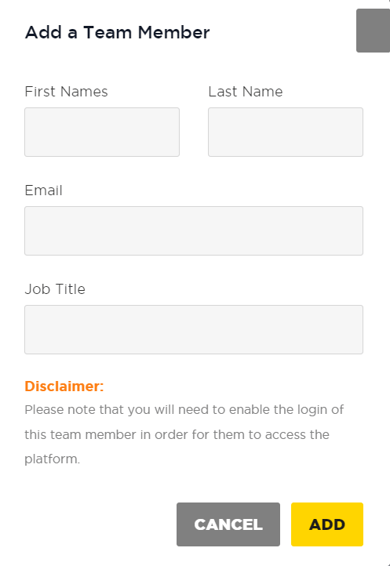
- Click on the gear (
 ) icon against the profile you just added and you will see an option to enable their login as shown in the screenshot below. Enable login will trigger an email to the user and they will be able to setup their account and subsequently will also get access to the dashboard.
) icon against the profile you just added and you will see an option to enable their login as shown in the screenshot below. Enable login will trigger an email to the user and they will be able to setup their account and subsequently will also get access to the dashboard.
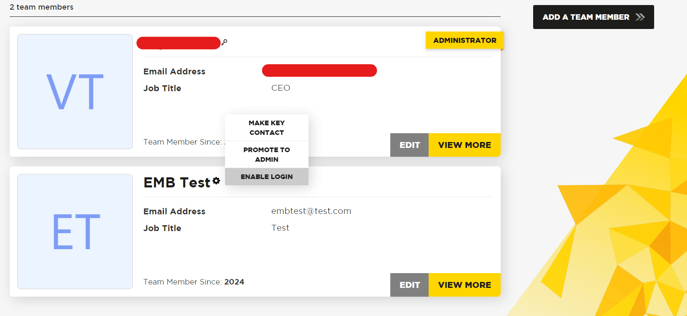
- You can also see options to Make Key Contact and Promote to Admin. You can change Key Contact at any time and also if you want you can promote any user to Admin or demote any user to normal user. It depends on your use case.